Accessibility Statement
FRENCH BEE (hereinafter referred to as "the Company") is committed to ensuring digital accessibility for all users, including people with disabilities, and adheres to policies that promote accessible and inclusive services.
Accessibility Statement for frenchbee.com
This is an accessibility statement from French bee.
Measures to support accessibility
French bee takes the following measures to ensure accessibility of frenchbee.com:
- Integrate accessibility into our procurement practices.
- Appoint an accessibility officer and/or ombudsperson.
Conformance status
The Web Content Accessibility Guidelines (WCAG) define requirements for designers and developers to improve accessibility for people with disabilities. It defines three levels of conformance: Level A, Level AA, and Level AAA. frenchbee.com is partially conformant with WCAG 2.2 level AA. Partially conformant means that some parts of the content do not fully conform to the accessibility standard.
Feedback
We welcome your feedback on the accessibility of frenchbee.com. Please let us know if you encounter accessibility barriers on frenchbee.com:
- E-mail: accessibility@frenchbee.com
We try to respond to feedback within 72 hours.
Compatibility with browsers and assistive technology
frenchbee.com is designed to be compatible with the following assistive technologies:
- Google Chrome with NVDA on Windows
- Mozilla Firefox with NVDA on Windows
- Google Chrome with Jaws on Windows
- Mozilla Firefox with Jaws on Windows
- Microsoft Edge with Narrator on Windows
- Safari with VoiceOver on Mac OS
- Safari with VoiceOver on iOS
- Google Chrome with Talkback on Android
frenchbee.com is not compatible with:
- Browsers and assistive technologies that do not support JavaScript and WAI-ARIA, or only partially.
Technical specifications
Accessibility of frenchbee.com relies on the following technologies to work with the particular combination of web browser and any assistive technologies or plugins installed on your computer:
- HTML
- WAI-ARIA
- CSS
- JavaScript
These technologies are relied upon for conformance with the accessibility standards used.
Limitations and alternatives
Despite our best efforts to ensure accessibility of frenchbee.com, there may be some limitations. Below is a description of known limitations, and potential solutions. Please contact us if you observe an issue not listed below.
Known limitations for frenchbee.com:
(1) General statement: We have identified accessibility issues that have been filed for fixes as part of our continuous improvement process. Our content and development teams work conjointly, with the help of an external consultant, to resolve these issues, prioritizing the most impactful ones. Please contact our customer care service if you encounter accessibility issues that are not listed below.
(2) Images, icons, and pictures: Certain graphic files might be output to assistive technologies, whereas they bear no specific information.
(3) Relationships between elements: Certain content items require a suitable structure, like a list, or a data table, for instance. Some table captions are not coded in a way that associates them with the table they title, for instance.
(4) Sensory characteristics: Some information is only available visually. For example, in the calendars allowing to choose departure and arrival dates, lowest fares are only differentiated visually.
(5) Identify input purpose: Some form fields don't have the ability to be filled automatically when possible.
(6) Texts contrast: The contrast enhancement feature doesn't impact all content, which results in insufficient contrasts in certain contexts.
(7) Texts in pictures: Some images contain texts with no proper alternative.
(8) Reflow: The content doesn't systematically adapt to be readable on narrow screens or windows.
(9) Non-text contrasts: Even with the contrast enhancement feature on, certain graphic elements, like menu or close buttons, are not sufficiently contrasted.
(10) Text spacing: Text content doesn't always adapt correctly to changes in letter, word, and line spacing. For example, on the homepage, text overflows its container and becomes difficult to read.
(11) Content on hover and focus: Some tooltips hinder keyboard usage. Examples:
- In the seat selection step, in the booking process, the tooltip that appears when a seat is selected hides other content and can't be dismissed with the keyboard only.
- At the payment step, with payment by card selected, the tooltip "What is this?" hides other content and can't be dismissed with the keyboard only.
(12) Keyboard: Some interactive elements are not accessible to users who navigate with a keyboard only. Examples:
- On the homepage: the evaluation options in the feedback dialog.
- In the flight search form: cities of departure and arrival.
- In the passengers window: interactive controls to add or remove passengers.
- On the homepage and the contact page: accordion components.
(13) Bypass blocks: The main content of the page must be identifiable as such by assistive technologies. It is not the case on several pages, including the whole booking process.
(14) Page titles: On the homepage, the page title should be more explicit and indicate the current page.
(15) Keyboard focus order: Keyboard focus management is incorrect on certain interactive elements. Examples:
- In the main menu, it is possible to reach hidden items.
- On the homepage, it is possible to reach hidden slides of the carousel.
- In several pop-up windows (e.g. passengers selection, cookies management, city of departure and arrival selection), the keyboard focus order is incorrect.
(16) Link purpose: Certain links do not clearly communicate their purpose to assistive technologies. Examples:
- On the homepage, interactive elements materialized by arrow icons don't have an accessible name.
- On pages describing a flight, links in the calendar cells aren't explicit enough.
- On the first page of the booking process, in the header, the link doesn't have an accessible name.
(17) Multiple ways: Only a navigation menu is available to browse the full website.
(18) Headings: On the majority of pages, the structuration of content through headings is incomplete or incorrect.
(19) Labels: Several form fields lack a label indicating the expected data. Example: on the homepage, in the newsletter subscription form, the fields have incorrect accessible names that do not match the visible texts.
(20) Keyboard focus visible and not obscured: Keyboard focus must be visible on every interactive element. It is not the case on certain elements. Examples:
- In the banner, on the region selector.
- On the homepage, on links and on the carousel previous/next buttons.
- At the second step of the booking process, on form fields.
- On pages with prices calendar and flights, on radio buttons that control the different display modes.
(21) Pointer cancellation: In the multi-city page, the operations performed with a single pointer on the interactive elements of the form can't be canceled or reversed.
(22) Target size: Some interactive elements are smaller than the recommended minimum size for compliance. Examples:
- On the homepage, interactive elements materialized by the arrow icons.
- Close buttons of certain pop-up windows (selection of passengers and of departure and arrival airports).
- On flight pages, previous and next buttons in the calendar.
(23) Language: Passages of text written in a different language must be identifiable by assistive technologies. Examples:
- In the footer, in the French version of the website: "easy upgrade."
- On the homepage, in the French version: "Travel experience" and "A dream come trip."
- On the landing page, in the English version: "Sélectionnez votre site."
(24) Change of context: In certain components, changing the setting of the user interface causes an unexpected change of context. Examples:
- In the banner, changing the region in the selector, using the keyboard only, automatically redirects to the current selection.
- The dialog offering to subscribe to the newsletter appears without any action from the user.
- At the first step of the booking process, choosing another day in the carousel of dates and prices reloads the whole page.
(25) Error messages and error prevention in forms: Messages that refer to an error detected in form completion must be explicitly described. Examples:
- In the email subscription form on the homepage, in the English version, error messages must be in English.
- At the second step of the booking process, mandatory form fields must be identifiable as such by assistive technologies.
- At the fifth step of the booking process, in the pop-up allowing to split the payment, amounts entered by the user are automatically modified or corrected without any prior explanation or warning.
(26) Form fields instructions: Instructions to fill forms are not always implemented correctly. Examples:
- On the homepage, in the passengers pop-up window, buttons to add or remove passengers have too distant labels.
- In flight pages, the association between certain labels and their corresponding fields is not conveyed to assistive technologies.
(27) Redundant entry in a form: When the user session ends, a warning dialog appears to prolong it. If the user doesn't respond to it, the message changes into an information that the user has to start their search over. All previously entered information is lost, and must be filled in again.
(28) Name, role, and value of interactive elements: Some user interface components don't convey relevant information to assistive technologies about their purpose, nature, and states. Examples:
- The interactive element allowing to display and hide the main menu doesn't have an accessible name and role.
- The interactive element allowing to switch the website language doesn't have an accessible name.
- The button modifying visual contrasts doesn't convey its selection state.